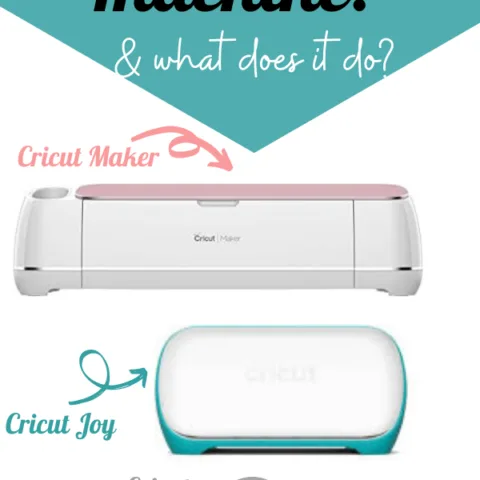Are you wondering what is a Cricut and what does a Cricut do? Here I am going to answer what a Cricut machine is, what a Cricut machine does, and a few other frequently asked questions about a Cricut machine.
This post brought to your in a sponsored partnership with Cricut.
My Cricut machines are my favorite items in my craft room. They make crafting fun, easy, and there are so many things I can do with them. There is a long list of materials you can use with them and this gives my crafting projects a lot of variety.
In this post I will share all about the Cricut machines, what they can do, and how they can help you live your best crafting life. Whether you are a crafter for fun or running a business a Cricut is a useful tool to have.
What is a Cricut Machine?
A Cricut is a die-cutting machine that cuts various different material types like paper or cardstock, vinyl, and felt. Depending on your Cricut machine model you can even cut fabric, leather, wood, or etch into metal. Your Cricut machine can also write and draw for you with compatible pens or markers.
What Does a Cricut Do?
A Cricut machine cuts various types of materials and it can write or draw with compatible pens or markers.
With a Cricut machine you can:
- Cut out shapes for scrapbooking, decorating bulletin boards, or school projects
- Cut leather to make hair bows, earrings, or keychains
- Cut iron-on vinyl to make T-Shirts
- Cut felt to make projects like a flower candy bouquet
- Create wall decals or car decals
- Make labels for items around your house
- Address an envelope
- Make a card
- Cut fabric for appliques or squares (or other shapes) for quilts
- Create stencils for painting signs or walls
- Make cute tote bags
- Monogram items
…and many many more projects. The ideas are endless.
How to Use a Cricut Machine
To use a Cricut machine you’ll need a compatible device to use it with like a phone, tablet, laptop, or computer. You cannot use a Cricut machine with a Chromebook. You can view compatible devices and system requirements via the Cricut website. You can connect your device via a USB cable to your computer or use it wirelessly with Bluetooth. If you’re using a Cricut Joy that machine only works via Bluetooth.
To create and cut designs you’ll need the Cricut software called Design Space. It’s free to download and easy to install. Get Design Space here.
With your Cricut machine you’ll be able to create designs, find project ideas, and cut out designs with your machine through Design Space. If you’re wanting to know more about Design Space I’ll have a whole post about it coming soon.
With your Cricut machine, you’ll use a variety of blades to cut out your machines. There are different blades for different types of materials, but the blade I use most with my Explore Air 2 is the premium fine point blade. The Cricut Joy uses only one kind of blade and the Cricut Maker has a bunch of different blades and tips depending on your project type, like a knife blade rotary blade, embossing tip, and much more. There is even a new foil tip if you want to add foil to your projects.
There is a blade housing unit in your machine and that is where you’ll change your blades, tips, or pens.
To use your machine you’ll get your project ready in Design Space and when you’re ready to cut it out you’ll load the correct blade, tip, or cutting tool. You’ll place your material onto your mat evenly and smoothly and then load it into your machine. Adjust your settings to the right material and cut out your design.
What Cricut Machine to buy
There are 3 current Cricut machines on the market right now and it can be hard to figure out which machine to get. Currently you an choose between the mini Cricut called the Cricut Joy, Explore Air 2, and the Cricut Maker. Each machine cuts basic materials and choosing a machine with depend on what you plan to use your Cricut machine for. Before choosing a machine you should look at all the things you can make with a Cricut. Browse Pinterest, look in Cricut groups on Facebook, check out the Cricut page, and check out Cricut on social media because they’re always sharing project ideas.
The Cricut Joy
The Cricut Joy is the newest Cricut machine aka the mini Cricut. The Cricut Joy it’s a compact machine and its small design makes it the perfect travel companion. The Cricut Joy is all about quick & easy DIY projects. You can quickly bust out a custom birthday (or any occasion) card, make labels for your kitchen or next organizational project, or put together a quick birthday banner. While you can use regular materials that you’ve cut down to fit in the Cricut Joy machine they make projects easy with their Cricut Joy smart materials that are cut to size and don’t require a Cricut mat. Just load the material and go. While the Cricut Joy can cut material up to 4ft long it can only cut materials that are 5.5″ wide or smaller.
The Cricut Joy can cut over 50 materials and you can use either a cutting blade or one of its compatible pens or markers. It’s the perfect small companion to your larger Cricut machines and great for travel. The Cricut Joy is the perfect card maker, label maker, and perfect for small & quick projects.
Explore Air 2
The Cricut Explore Air 2 is the most popular Cricut Machine and a great starter machine. It can cut over 100+ materials and you can cut materials like faux leather, felt, and chipboard. The Cricut Explore Air 2 can use 4 tools for cutting, writing and scoring. It has 2 housing units so you don’t have to switch between a pen and blade when doing a project that uses both.
The Cricut Explore Air 2 has a fast cutting mode for quicker cutting and is great for a variety of projects like making decals, shirts, mugs, stencils, scrapbooking, and more. Here are 5 reasons why I love my Explore Air 2.
Cricut Maker
The Cricut Maker is the machine that does it all. It can cut basic materials like cardstock and vinyl, but it can also cut thicker materials like fabric, leather, and wood. The Cricut maker can cut over 300 materials and has 12 different different compatible tools. If you’ll want to cut thicker materials and do more complex projects once you’ve learned your Cricut machine this is the machine to get.
Is a Cricut Machine Hard to Use?
Cricut machines are not hard to use, in my opinion. There is a learning curve when it comes to using a Cricut machine and the materials, but like all things practice makes perfect. My advice is to watch Youtube tutorials, read blog posts, and join Cricut groups on Facebook. I did all of those things before getting my first cutting machine and it made it easier for me to understand and use my machine when it arrived. Ask lots of questions. We all had to start at the beginning when using a machine and there is no stupid question.
Wondering what all the Cricut terms like weeding, welding, and HTV mean? Check out this guide I made with Cricut terms and what they mean.
Is a Cricut Machine Worth It?
I might be biased, but 100% YES!! It has elevated my crafting projects and made crafting so much easier. I can quickly cut out shapes when my kids need them for school (no more crampy hands from that), make gifts for friends and family, create my own labels, make decor for my house, and so much more. If you are into crafting I definitely recommend getting a Cricut machine. You can even use your Cricut machine to make money!
Where to Buy a Cricut Machine
Are you ready to purchase your first (or second or third) Cricut machine? They are available at a variety of retailers like Costco, HSN, Walmart, Target, Amazon, Joann, and even the Cricut Website. If this is your first machine I definitely recommend getting a Machine bundle since it will come with a variety of materials and tools to use with your machine. The Cricut Explore Air 2 is a great starter machine to have for someone who is new to die-cutting.