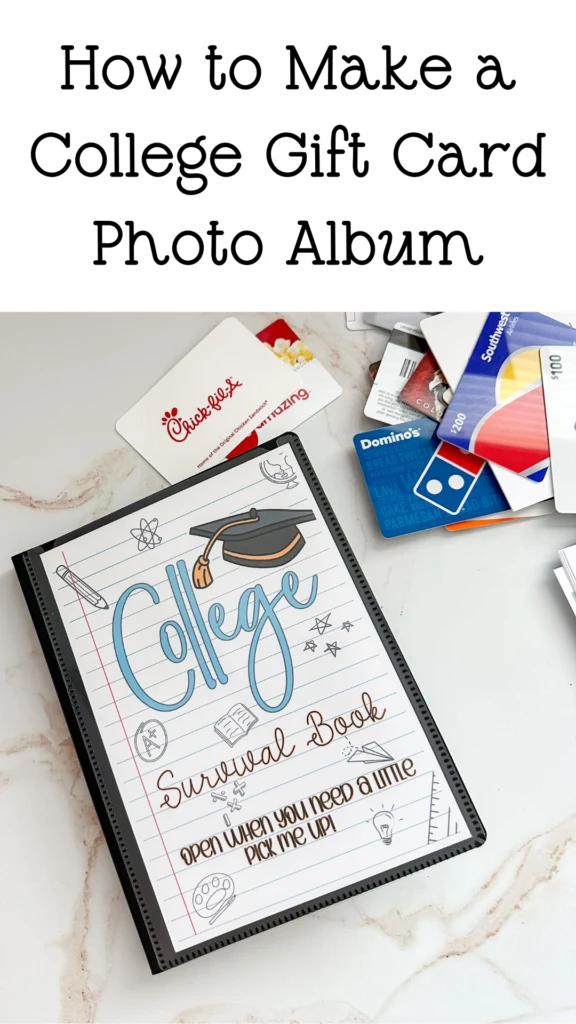Hello! If you’ve landed on this page it’s probably because you purchase one of my Printable Gift Card Books via my Etsy Shop HeyJamieLynn or you’re wanting to create a gift card book. Whatever the reason this is my one stop shop on how to download, print, and assemble a gift card book!
For this example I will be using my College gift card book, but you can use ANY of the printable gift card books I have available. I’ll share how to download your files, how to print your files, and supplies you might need to get started.
Don’t want to put a gift card book together and deal with having to print your book, cut it, and have it assembled? Leave it to me! I offer printed books as well and they come bound into a book or you can message me and I can send you just the printed pages!
How to Assemble a Gift Card Book
Step 1: Purchase a Printable Gift Card Book – If you don’t feel crafty or don’t know how to create cute pages leave it to me! I love making pages and have lots of different types. Purchase your printable gift card book.
Step 2: Download your Gift Card Book – Head to Etsy.com and make sure you are logged into your account. Click Purchases and find your purchase for your printable gift card book and download the files you need. All of my files are available in both 5×7 and 4×6, but if you need a different file size just message me on Etsy and I can send you a different size or file format.
Step 3: Print your Files – Will you be printing your files at home or at a local print shop like FedEx?
At Home Printing – Open your downloaded PDF file and print it via your printer. I suggest using 60lb bright white cardstock or higher for this project, but use whatever paper you have on hand. Once your files are printed you’ll want to cut them down to size. I like to use a paper cutter, but scissors work great too!
If you printed at home and don’t want to spiral the book yourself you can still take it to a print shop and have them spiral bind it for you or you can place your pages into a photo album or in envelopes.

Printing via a Print Shop – For my first book I printed my files via FedEx. I wanted to go through the process so I could walk y’all through it and it was very simple. Download your files and then head to your print shops website. I’ll be using FedEx.
- Step 1: Head to Fedex Online Printing.
- Step 2: Click copies and custom documents.
- Step 3: Upload the PDF file you downloaded.
- Step 4: Pick your printing options. Under Product Print Properties you’ll select the following settings:
- Size: 8.5″x11″
- Paper: Card Stocks and Specialties > Ultra Bright White (Card, 80lb)
- Color/Black & White: Full Color
- Sides: Single Sided
- Orientation: Landscape
- Prints Per Page: 1
- Add to Cart
When your file is ready you can ask FedEx (or whatever print shop you use) to cut the files down to size for you. Just tell them which size you want the files, either 4×6 or 5×7. There might be a fee for this. My first time they did it for free, but other times I was charged a few $$. Then you can have them spiral bind it for you which is another few $$. They should also have a big paper cutter that is free to use that you can cut the pages down yourself with.
Step 4: Add your gift card – You can place the gift card on the front of the page or the back of the page with tape or glue dots. If you’re putting them into a photo album you can place them on the opposite sleeve from the design.

You should be all done!
Supplies Used for a Gift Card Book
- Photo Album
- Glue Dots
- Paper Trimmer
- Cardstock
- Printer – I love this printer for at home printables and the ink lasts a really long time.
- Colorful Cardstock